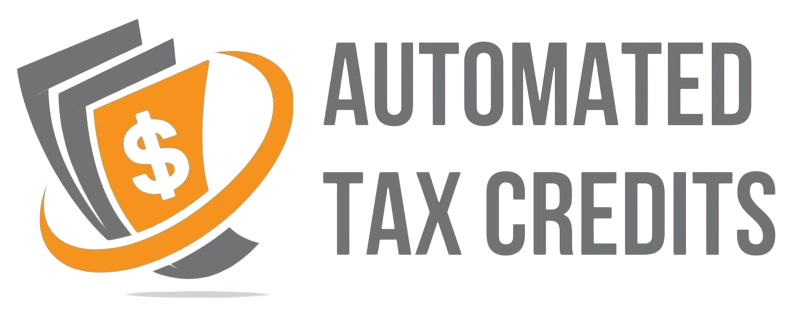Why Does Form 8453 Exist?
You might be wondering, “Why do I need yet another form?” Well, Form 8453 exists because sometimes the IRS needs to see physical proof of certain things to verify what you’re claiming on your tax return. While the IRS is moving more toward digital documents, sometimes paper is still the way to go. This form ensures that when you e-file, you can still provide those paper documents without disrupting the e-filing process.
When you file your taxes electronically, most of the information is sent directly to the IRS through your tax software or tax preparer. However, certain supporting documents, like forms related to specific tax credits or deductions, often can’t be transmitted electronically, typically due to security or verification concerns. That’s where Form 8453 comes into play. It acts as a kind of cover letter, letting the IRS know that you’re sending in paper documents that support your electronically filed tax return.
How Does Form 8453 Work?
Let’s break down the mechanics of this form and how it fits into your e-filing process.
The E-File Process and Form 8453
-
You Prepare Your Taxes: You’ll first complete your income tax return, usually with tax software, a tax preparer, or using IRS forms. You decide to file electronically.
-
E-File Your Return: Most of your tax information is sent electronically to the IRS. This is the bulk of your return.
-
Identify Non-E-File Documents: As you go through your return, your tax software or preparer will let you know if you have documents that cannot be sent electronically. It’s usually because these require physical signatures or have other specific requirements that can’t be handled digitally. These are the documents that Form 8453 is made for!
-
Complete Form 8453: You’ll need to fill out Form 8453, including your name, address, and Social Security number. It basically confirms you are the person who filed the electronic return. The form will also list the documents you are mailing in support of your return.
-
Attach Supporting Documents: Gather the necessary supporting documents that can’t be e-filed, like certain schedules, forms, or legal documents, and then attach them to Form 8453.
-
Mail to IRS: Send Form 8453 and the attached documents to the IRS at the address specified on the form. It’s crucial to use the correct mailing address as it varies by your state. The mailing address for Form 8453 can be found on the form itself, but can also be found online on IRS website.
-
IRS Verification: Once the IRS receives your Form 8453, they’ll match it up with your e-filed return, making sure everything is complete and accurate.
What Kind of Documents Need Form 8453?
Not everyone will need Form 8453. It’s only necessary if you have specific types of supporting documents that can’t be submitted electronically. Let’s explore the most common reasons you might need Form 8453:
- Form 2441, Child and Dependent Care Expenses: If you are claiming child and dependent care expenses, and you need to attach additional documentation, this will trigger the need for Form 8453. This form allows you to claim credit for daycare costs to enable you to go to work.
- Form 8888, Allocation of Refund (Including Savings Bond Purchases): If you want to split your refund between multiple accounts or purchase savings bonds, your need to submit Form 8888. Sometimes your tax preparer cannot directly transmit this form, triggering the need for Form 8453.
- Form 8379, Injured Spouse Allocation: If you’re filing as an injured spouse, meaning that you believe that your portion of a tax refund has been or will be used to pay your spouse’s obligations, you may need to submit this form, sometimes triggering the need for Form 8453.
- Form 4136, Credit for Federal Tax Paid on Fuels: If you are a farmer, fisherman, or someone else using fuels for a specific purpose, you may qualify for a credit with Form 4136 and in some cases need Form 8453.
- Certain Taxpayer Identification Number (TIN) Issues: If you have an ITIN (Individual Taxpayer Identification Number) or other situation that requires you to submit additional verification documents, you may also require Form 8453.
- Paper Documentation for Certain Credits and Deductions: There are other less common credits and deductions that may require supporting documents that cannot be e-filed.
Keep in mind: Your tax software or tax preparer will clearly indicate which, if any, documents require Form 8453. Don’t worry about figuring it out on your own – it will usually be very clear during the filing process.
Who is Affected by Form 8453?
Form 8453 primarily affects individuals who:
- File their taxes electronically. If you are paper filing, there is no need to fill this form out as you are submitting your paper return alongside all of your supporting documents.
- Have supporting documents that can’t be e-filed.
- Are claiming certain credits, deductions, or making specific payments that require additional verification or documentation.
If you’re a straightforward taxpayer with no special circumstances, you probably won’t need this form. However, if your tax situation is a bit more complex, it’s good to be aware of Form 8453.
Tips for Using Form 8453
- File on Time: Be sure to mail Form 8453 and supporting documents on time to avoid any delays in processing your tax return. The IRS must receive your paper documents within three business days of the date they receive your e-file return.
- Follow Instructions Carefully: Pay close attention to the specific instructions on Form 8453, including the correct mailing address.
- Use Certified Mail: Consider sending your package via certified mail to confirm when the IRS receives it.
- Keep Copies: Keep a copy of Form 8453 and all supporting documents for your records.
- Communicate with Tax Professional: If you are unsure, consult with your tax preparer to make sure you correctly complete Form 8453. They will be able to confirm you need this form, the supporting documentation you need to include, and the correct address.
Common Mistakes and Misconceptions
- Thinking it’s always needed: Most people do not need Form 8453, so don’t worry if you don’t need it. You only need this form if you have documents you cannot submit electronically.
- Failing to Mail Documents: Make sure you actually mail the form with the supporting documents! E-filing the form will not be enough for the IRS to consider your return completed.
- Using the wrong address: The mailing address varies based on your location. Make sure to use the address listed on the form, or check the IRS website for the correct address.
- Not Including All Required Documents: Make sure you have every document required by the IRS before mailing them in with the Form 8453.
In Conclusion
Form 8453 may seem like an extra step in the e-filing process, but it’s a necessary one for those with certain types of supporting documents. Understanding what it is and when it’s needed will help you to avoid delays in processing your return and avoid issues with the IRS. Remember, your tax software or preparer should guide you through the process, so you don’t have to memorize all the details. Just be sure to follow their instructions carefully and get those documents mailed on time!