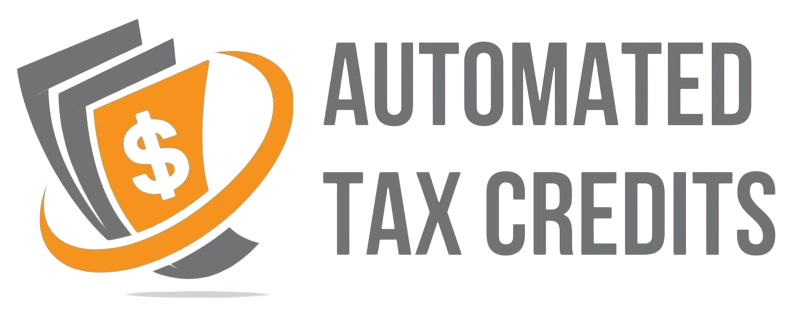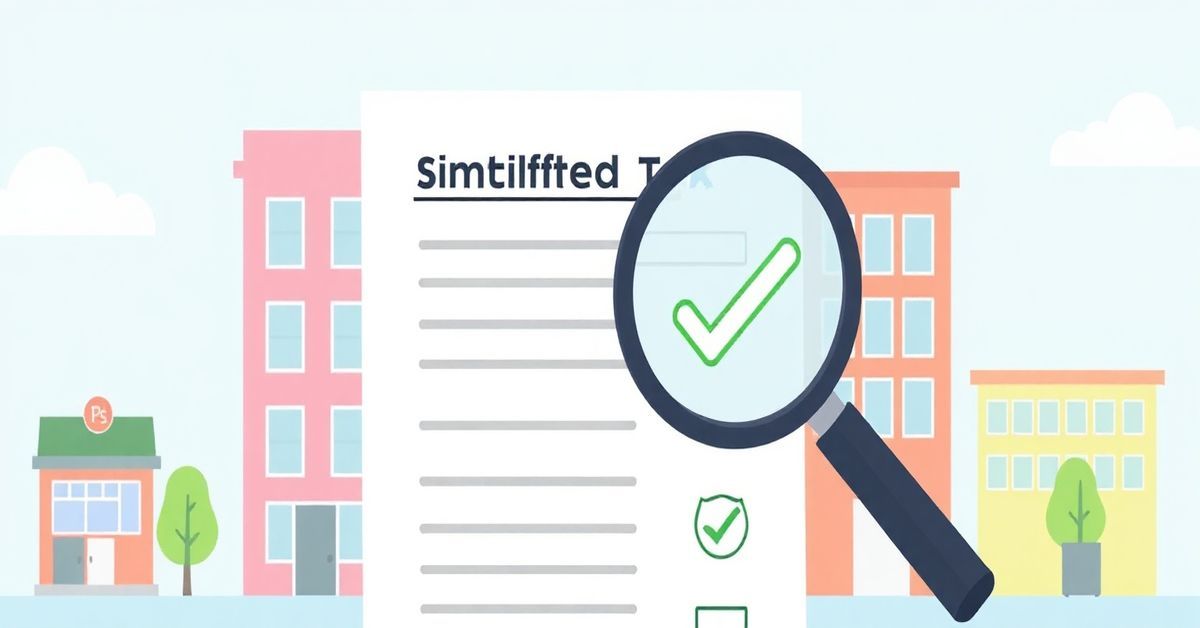Understanding Form 5500-SF: A Simple Guide for Small Businesses
Hey there! Let’s talk about taxes – specifically about something called Form 5500-SF. Now, before your eyes glaze over, let me assure you, it’s not as complicated as it sounds. If your small business offers a retirement plan or other benefit to your employees, this form might be something you need to know about. Let’s break it down together, shall we?
What is Form 5500, Anyway?
Before we get into Form 5500-SF, let’s briefly talk about its “parent” form: Form 5500. Think of Form 5500 as the main annual report for employee benefit plans. It’s a pretty comprehensive document that covers all sorts of plans, big and small. It requires a fair amount of detailed information about plan finances, operations, and compliance. However, because it can be a lot to handle, the IRS created the simplified version which is the Form 5500-SF.
Why a “Short Form”?
The IRS realizes that small businesses often have less complex benefit plans. That’s why they offer Form 5500-SF, the “short form”. This form simplifies the reporting process by only asking for the essential information. If you’re a small business owner with a retirement plan, you will appreciate the streamlined nature of this form.
Who Needs to File Form 5500-SF?
Okay, so who actually needs to use this form? In general, if you have a small employee benefit plan (like a 401(k) or profit-sharing plan) with fewer than 100 participants, you are likely going to file Form 5500-SF.
Here are some of the key criteria:
- Small Employee Benefit Plan: This typically refers to plans covering retirement savings, but it could also include other plans like certain health and welfare benefit plans. The type of plans that qualify are those defined under the Employee Retirement Income Security Act of 1974 (ERISA).
- Fewer Than 100 Participants: Generally, this means you need to have under 100 participants in your plan at the beginning of the plan year. “Participants” means employees who are covered by the plan, not just those that are actively participating.
- Not a Large Plan: If your plan has 100 or more participants, you are generally not eligible to use Form 5500-SF and must use the longer Form 5500 instead.
- Not a Multiemployer Plan: Multiemployer plans, often referred to as Taft-Hartley plans, are created through collective bargaining agreements with multiple employers and a union. These plans usually must file the regular Form 5500, not the short form.
Important Note: There are some more specific rules about plan size and eligibility, so be sure to double-check the IRS instructions for the latest guidance. If you are still unsure, it’s best to consult with a tax advisor or ERISA expert.
What Information is on Form 5500-SF?
So, what kind of information do you need to provide on Form 5500-SF? While it’s shorter than Form 5500, you’ll still need to gather some important details. Here’s a general rundown:
- Plan Information: This includes basic details about your plan, such as its name, type (e.g., 401(k), profit sharing), and the date the plan year began and ended.
- Employer Information: You’ll need to provide your business information, like your employer identification number (EIN) and business address.
- Number of Participants: Report the number of employees covered by the plan.
- Financial Information: This section covers your plan’s financial status, such as assets and liabilities, in summary form. You will not need to provide as much detail as the long form requires.
- Plan Administrator Information: Details of the person or company that manages the plan.
- Compliance Information: This includes questions to help ensure the plan is following rules regarding non-discrimination, distributions, loans, and other aspects of plan compliance.
- Accountant Information: You may need to provide details of your plan’s accountant if one was used.
Note: While Form 5500-SF simplifies reporting, you still need to maintain accurate records and be prepared to back up the information you provide on the form.
How to File Form 5500-SF
You will generally need to file Form 5500-SF electronically. Here are the basic steps:
- Gather Your Information: Compile all the necessary details about your plan, as we just mentioned.
- Use the EFAST2 System: The Department of Labor (DOL) has an electronic system called EFAST2 for filing Form 5500. You’ll need to create an account to file your form.
- Fill out the Form: You can either fill out the form directly on the EFAST2 website or use a tax preparation software that supports electronic filing.
- Submit Your Form: Submit your form before the deadline to avoid penalties.
When is the Filing Deadline?
Generally, Form 5500-SF is due by the last day of the 7th month after the end of your plan year. For example, if your plan year is the calendar year (January 1 to December 31), the form is due on July 31st of the following year. Note that if the due date falls on a weekend or holiday, the deadline is extended to the next business day. You can also get an automatic extension by filing Form 5558.
Potential Penalties for Not Filing
Just like with taxes, there are penalties for not filing Form 5500-SF correctly or on time. Late filing can result in significant penalties, and mistakes on your form could also trigger an audit. You will also be subject to penalties if the filing is rejected by EFAST2. It’s crucial to file the form accurately and on time.
Common Mistakes to Avoid
Here are some common mistakes to keep in mind:
- Incorrect Participant Count: Double-check that you’re using the correct number of participants. Remember, this includes not just people contributing to the plan but anyone covered by it.
- Missing Deadline: Keep track of the filing deadline and make sure you file on time.
- Incorrect Financial Information: Ensure your financial information is accurate and reconciles to your plan’s records.
- Incomplete Form: Make sure you complete all required sections of the form. A simple oversight can cause delays or penalties.
- Not Using EFAST2: You must file Form 5500-SF electronically through EFAST2, so do not mail in a paper copy.
How to Get Help with Form 5500-SF
Navigating tax forms can be tricky. If you’re unsure about anything related to Form 5500-SF, don’t hesitate to seek help. You can consider the following resources:
- IRS Website: The IRS website provides detailed instructions for Form 5500-SF and other tax forms.
- Tax Professionals: A tax advisor or accountant specializing in employee benefit plans can help you understand your obligations.
- EFAST2 Help Desk: The EFAST2 system has a help desk you can contact if you have technical problems.
- ERISA Consultants: Consultants who focus on employee benefit plans can provide guidance on compliance.
Key Takeaways
- Form 5500-SF is a short form annual return for small employee benefit plans.
- It’s used by plans with fewer than 100 participants.
- It’s due by the end of the 7th month following the end of your plan year.
- You need to file it electronically via the EFAST2 system.
- Be sure to keep accurate records and avoid common mistakes.
- Don’t hesitate to seek professional advice if you need assistance.
I hope this explanation makes Form 5500-SF a little less daunting. If you’re a small business owner, keep this information in mind and make sure you are filing accurately and on time. Knowing the rules is the first step towards keeping your business compliant!