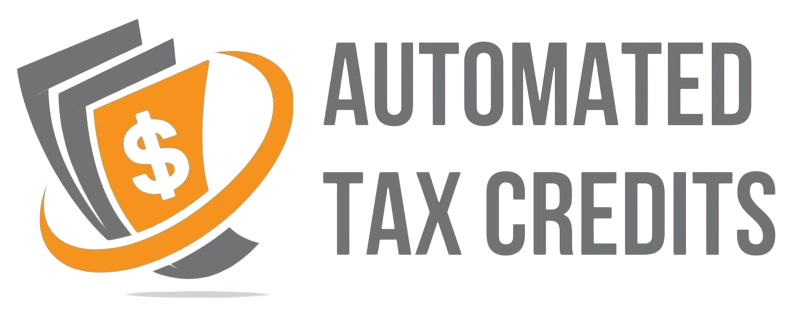Understanding the CP13R Notice: Your IRS Adjustment Letter
Okay, let’s talk about the CP13R notice. Getting a letter from the IRS can be a bit unnerving, but don’t panic. A CP13R notice simply means the IRS has made a correction or adjustment to your tax return. Think of it as the IRS saying, “Hey, we looked at your return and made a few changes.” These changes usually impact either your tax refund or the amount of tax you owe.
Why Did I Receive a CP13R Notice?
The IRS sends out CP13R notices for various reasons. It’s not always because you did something wrong; sometimes it’s due to a simple data mismatch or correction on their end. Here are a few common situations that might trigger a CP13R notice:
- Math Errors: The most common reason is a simple math mistake on your tax return. For example, if you added up your deductions incorrectly or miscalculated your income.
- Incorrect Calculation of Tax Credits or Deductions: Sometimes, you may claim a tax credit or deduction that the IRS believes you are not eligible for. For example, if your income is too high to qualify for a certain credit, or if you used the wrong deduction calculation, you might receive this notice.
- Information Mismatch: The IRS cross-references your tax return with information they receive from employers, banks, and other financial institutions. If the information doesn’t match, they may adjust your return and send you a CP13R notice.
- Changes to Estimated Tax Payments: If you made estimated tax payments, but the IRS calculations differ, they may send you a CP13R notice.
- IRS-Initiated Adjustments: In some instances, the IRS may change an item on your return based on their review, such as adjusting a business deduction.
What to Expect When You Receive a CP13R Notice
When you receive a CP13R notice, the letter will include the following key pieces of information:
- Your Information: Your name, address, and Social Security number.
- The Tax Year: The tax year for which the adjustment was made.
- Explanation of Changes: A clear explanation of the changes the IRS made to your tax return. It will usually tell you the specific line items that were changed and why.
- Revised Figures: The new refund amount or the new amount of tax you owe.
- Instructions on What to Do: This will tell you whether you need to pay additional taxes or if you can expect to receive a larger or smaller refund. It will also include instructions on how to respond if you disagree with the changes.
- Due Date or Payment Options: If you owe additional tax, it will specify the payment deadline and payment options.
- Contact Information: The IRS contact number and where to send your documents if necessary.
How Does the CP13R Notice Impact Your Refund or Taxes Owed?
The CP13R notice can impact your refund or taxes owed in a few different ways:
- Larger Refund: If the IRS correction results in you being owed more money, you’ll receive the difference as a larger tax refund.
- Smaller Refund: The IRS may reduce the amount of your expected refund if they found that you received too much credit.
- Additional Tax Owed: If the correction results in you owing additional taxes, you’ll have to pay the extra amount.
- No Change: Sometimes, even though the IRS sends the notice, the change may not impact your payment or refund due.
What To Do After Receiving a CP13R Notice
Receiving a CP13R notice doesn’t mean you’ve done something terrible, but it’s essential to respond appropriately. Here are the steps to take:
-
Carefully Review the Notice: Take the time to read the notice thoroughly and understand why the IRS made the adjustments. Pay close attention to the explanation of changes, the revised figures, and the instructions provided.
-
Check Your Tax Return: Compare the information on the notice with your copy of your tax return. See if you can identify any errors you might have made. Ensure you used the correct forms and calculations when preparing your taxes.
-
Gather Supporting Documents: If you believe the changes are incorrect, gather any supporting documents that back up your original claim. This might include receipts, W-2 forms, 1099 forms, or other relevant financial records.
-
Respond Appropriately: If you agree with the IRS, simply follow the instructions on how to pay any additional tax owed or await any additional refund due. If you disagree with the changes, you’ll need to respond to the IRS within the timeframe specified in the notice, usually within 30 days. Be sure to send documentation that supports your position.
-
Contact the IRS if Needed: If you are unsure about the notice, have further questions, or need help with your case, you can call the IRS directly. Have your notice readily available when you call. It’s also a good idea to keep records of all communications you have with the IRS.
Common Mistakes and Misconceptions About the CP13R Notice
- Ignoring the Notice: The biggest mistake is to ignore the notice. Even if you don’t understand the changes, you need to address it to avoid potential penalties or interest.
- Assuming You Did Something Wrong: As mentioned earlier, this notice isn’t always due to an error on your part. The IRS can make mistakes as well, and it is in your best interest to look into what has been flagged.
- Delaying Your Response: Responding in a timely manner can prevent the accumulation of interest or penalties.
- Not Keeping Records: Always keep a copy of any notice from the IRS and copies of your original tax return as well. This can make it easier to address future issues.
CP13R Notice: What Happens If You Don’t Respond?
If you don’t respond to the CP13R notice by the deadline, the IRS assumes you agree with the changes. If the notice indicated you owe additional taxes, the IRS might proceed with collections actions. This could include penalties, interest, or even a tax lien. Failing to address the notice promptly could complicate the process of correcting the issue later.
Key Takeaways for CP13R Notices
- Don’t panic: These notices are common and are often due to minor issues.
- Always read and understand: Pay close attention to the explanation the IRS provides.
- Take action: Respond within the given timeframe, whether you agree or disagree.
- Keep records: Maintain copies of your notice and any correspondence with the IRS.
In summary, the CP13R notice is a correction notice from the IRS. Understanding what it means, why you received it, and what you should do can help you manage your tax obligations effectively. Always be proactive and address any concerns promptly to avoid future tax problems. If you’re unsure, consulting with a tax professional is a good idea.