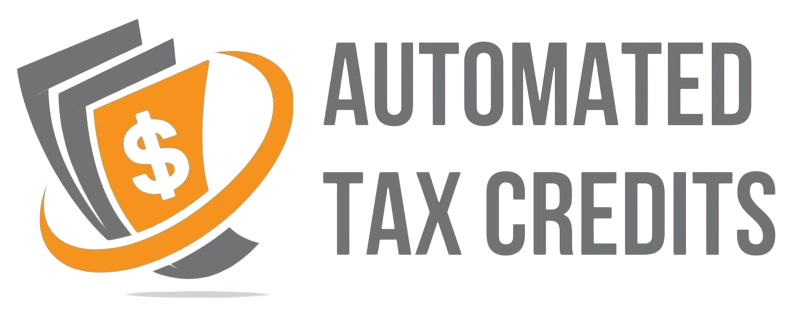Understanding the IRS CP02 Notice: Refund Processed
Receiving mail from the IRS can sometimes feel a bit nerve-wracking, but in the case of a CP02 notice, you can usually breathe a sigh of relief! Let’s break down what this notice really signifies and what you need to know about it.
The Basics: What is a CP02 Notice?
The CP02 notice is simply an official confirmation from the Internal Revenue Service (IRS) that they’ve finished processing your tax return, and, more importantly, that your tax refund is being sent to you. Think of it as the IRS’s way of saying, “Yep, we got it, and your money is on its way!” It’s a good piece of mail to receive, signaling that the tax filing process is nearing its end for you.
Why Did I Receive This Notice?
You’ll typically get a CP02 notice after you’ve filed your annual tax return and requested a refund. Once the IRS reviews your return and confirms that the numbers match their records, they issue this notice along with initiating the process for your refund. This happens after you’ve filed and they’ve done their initial check. It isn’t a result of any error on your part or an indication of an audit.
Decoding the CP02 Notice: What Information Does it Contain?
The CP02 notice, though generally straightforward, typically contains the following details:
- Your Identifying Information: This includes your name, address, and Social Security number or Employer Identification Number (EIN) to confirm it’s indeed your refund being processed.
- Tax Year: The tax year the refund applies to so you can keep things organized.
- Refund Amount: The exact amount of your tax refund that is being processed.
- Form and Filing Status: What tax form you used (like 1040) and your filing status (single, married filing jointly, etc.).
- Date of Notice: The date the notice was generated, so you can keep track of when it was issued.
- A brief confirmation message confirming that your return has been processed and the refund is either on its way or has been sent to you.
How Does the Refund Get to Me?
The CP02 notice doesn’t detail how you will get your refund. It just confirms it’s being processed. That’s usually done in one of two ways, depending on how you chose to receive your refund when filing your taxes:
-
Direct Deposit: If you chose direct deposit, the refund will be deposited into the bank account you specified on your tax return. This is usually the quickest way to get your refund.
-
Paper Check: If you did not choose direct deposit, or if the IRS is unable to deposit the refund directly, a paper check will be mailed to the address on your tax return.
What to Do After Receiving a CP02 Notice
The good news is that most of the time, receiving a CP02 notice requires no action on your part. Here are some general steps to take:
-
Verify the Details: Double-check your name, address, social security number and the refund amount against your own records. Make sure everything matches up.
-
Confirm the Refund Method Check your original tax return and confirm how you chose to receive your refund.
-
Track Your Refund If it is a direct deposit, give it a few days to show up in your bank account. If you are getting a check in the mail, wait a few weeks for it to arrive. You can use the IRS’s “Where’s My Refund?” tool online to check the status of your refund. This requires your social security number, filing status, and the exact amount of your refund.
-
Keep the Notice File the CP02 notice with your tax records. It’s a good reference to have, especially if you need to check on your refund in the future.
When Might a CP02 Notice be Delayed?
Sometimes, the IRS might take a little longer to process your return and issue a refund, thus delaying the CP02. Several factors can contribute to this:
- Filing Errors Incorrect or incomplete information on your tax return can cause processing delays.
- Complex Tax Returns If your tax situation is complicated, such as having self-employment income, it may take the IRS longer to process.
- High Volumes of Returns During peak tax season, the IRS might take longer than usual to process returns and issue refunds simply because of the volume of work.
- Unusual Circumstances Such as identity theft or potential fraud, will slow down refund processes while the IRS confirms everything.
Common Misconceptions about CP02 Notices
- It’s Not an Audit Notice: Receiving a CP02 notice does not mean you are being audited. It simply means your refund has been processed. If the IRS has questions about your return, they will send a different type of notice.
- It’s Not an Identity Theft Warning While the IRS is very careful about identity theft, getting this notice does not mean someone stole your refund. It just means your refund is being processed.
- It’s Not a Request for More Information: This notice is purely informational. You do not need to send anything back to the IRS.
Tips for a Smooth Tax Refund Process
- File Early: Filing your taxes early in the tax season can reduce processing times and help you get your refund faster.
- File Electronically: Using e-file with direct deposit is the fastest and safest way to file and receive your tax refund.
- Double-Check Your Return: Make sure all the information you enter is accurate and up-to-date to avoid processing delays.
- Keep Records: Keep copies of all your tax-related documents and notices, including the CP02, for your reference.
In Conclusion
The CP02 Notice: Refund Processed is generally a welcome sight. It’s confirmation that the IRS has processed your tax return and that your refund is either on its way or has been delivered. By understanding what this notice means and the steps you might need to take, you can feel confident in the refund process. If you are worried, please check with a tax professional for help.